It’s time to accept that cloud gaming is the future of gaming. At least for some people and even though Stadia failed. But that group of people is becoming larger every year.
For the past few weeks, I have been playing video games on a brand new device — the Logitech G Cloud. But my games weren’t actually running on Logitech’s gaming handheld. Instead, I relied on cloud computing service Shadow to run those games.
And I have to say that this experience has completely changed how I feel about cloud gaming. Playing on the Logitech G Cloud with Shadow has been mostly a smooth experience. More importantly, I’ve had a ton of fun in the process.

Image Credits: Romain Dillet / TechCrunch
An Android console designed for cloud gaming
But first, what is the Logitech G Cloud? While you may be familiar with the Nintendo Switch and the Steam Deck, you may have never heard of the Logitech G Cloud.
As you can see in the photos, Logitech’s device looks familiar if you own a Nintendo Switch a Steam Deck. It is essentially a 7-inch display surrounded by gamepad-like controls on each side of the display.
But the comparison stops here as the Logitech G Cloud isn’t designed to run games natively. It runs Android apps and has mid-range specifications at best. Instead, the device has been created as a thin client to access cloud gaming services.
That’s why it’s interesting to see that many gamers are just missing the point. For instance, this YouTube video titled “The G Stands For Garbage” mostly mentions emulation performance and Android games.
Logitech is a peripheral manufacturer. And the Logitech G Cloud should be considered as such. A peripheral for cloud gaming services. A controller with a display. A physical extension of a server in a data center near you.

Image Credits: Romain Dillet / TechCrunch
Now that we have defined the expectations more clearly, I can safely say that Logitech delivers nicely on its original premise. The device feels great in your hand thanks to textured, rounded grips. It feels sturdy but it’s not too heavy.
In my experience playing Marvel’s Spider-Man Remastered, Rocket League, Hitman 3 or Celeste, the buttons work well. Logitech has chosen the Xbox gamepad layout with A/B/X/Y buttons, two analog joysticks, two analog triggers, two bumper buttons and haptic feedback. There are a handful of extra buttons to get back home or launch the Xbox overlay menu when you’re playing a game on Xbox Cloud Gaming.
The Logitech G Cloud weighs 463g — that’s roughly 30% lighter than the Steam Deck and a bit heavier than a Nintendo Switch with Joy-Con controllers attached. I’ve had long gaming sessions without feeling any issues in my hands or forearms.
Under the hood, the Logitech G Cloud sports a Qualcomm Snapdragon 720G system on a chip with 4GB of RAM. It has 64GB of storage that you can expand with a microSD card. It supports WiFi 5 and Bluetooth 5.1. There are also a 3.5mm headphone jack, stereo speakers and stereo microphones.
On paper, you get just the right amount of computing power to run cloud gaming services, but nothing extra. But it’s a shame that Logitech didn’t choose WiFi 6 over WiFi 5 given how crucial latency and internet bandwidth are for cloud gaming.
The USB-C port also doesn’t support video output, which means that you won’t be able to plug the device to a TV. The built-in display has a 1080p resolution, which is nice, but it doesn’t have a great viewing angle. So you have to be right in front of the device.
All of this is fine and you tend to forget those details when you start playing. But my biggest complaint about the Logitech G Cloud is that it isn’t cheap — it costs $350. There are two ways to think about the pricing issue. Logitech products tend to be on the expensive side and it doesn’t seem too expensive when you compare the device to midrange smartphones. But the Nintendo Switch is cheaper and the Steam Deck is just slightly more expensive.
The Logitech G Cloud runs Android 11 with a custom launcher that has been co-developed with Tencent. If you only need to go through your list of most recent apps or favorite apps, it works fine. But it’s still rough around the edges, especially in the settings and the notification menus.
I hope Logitech will ship software updates to improve the launcher. If you accidentally bought the Logitech G Cloud to use it as an Android tablet, you can also disable the custom launcher entirely and get the default Android experience.
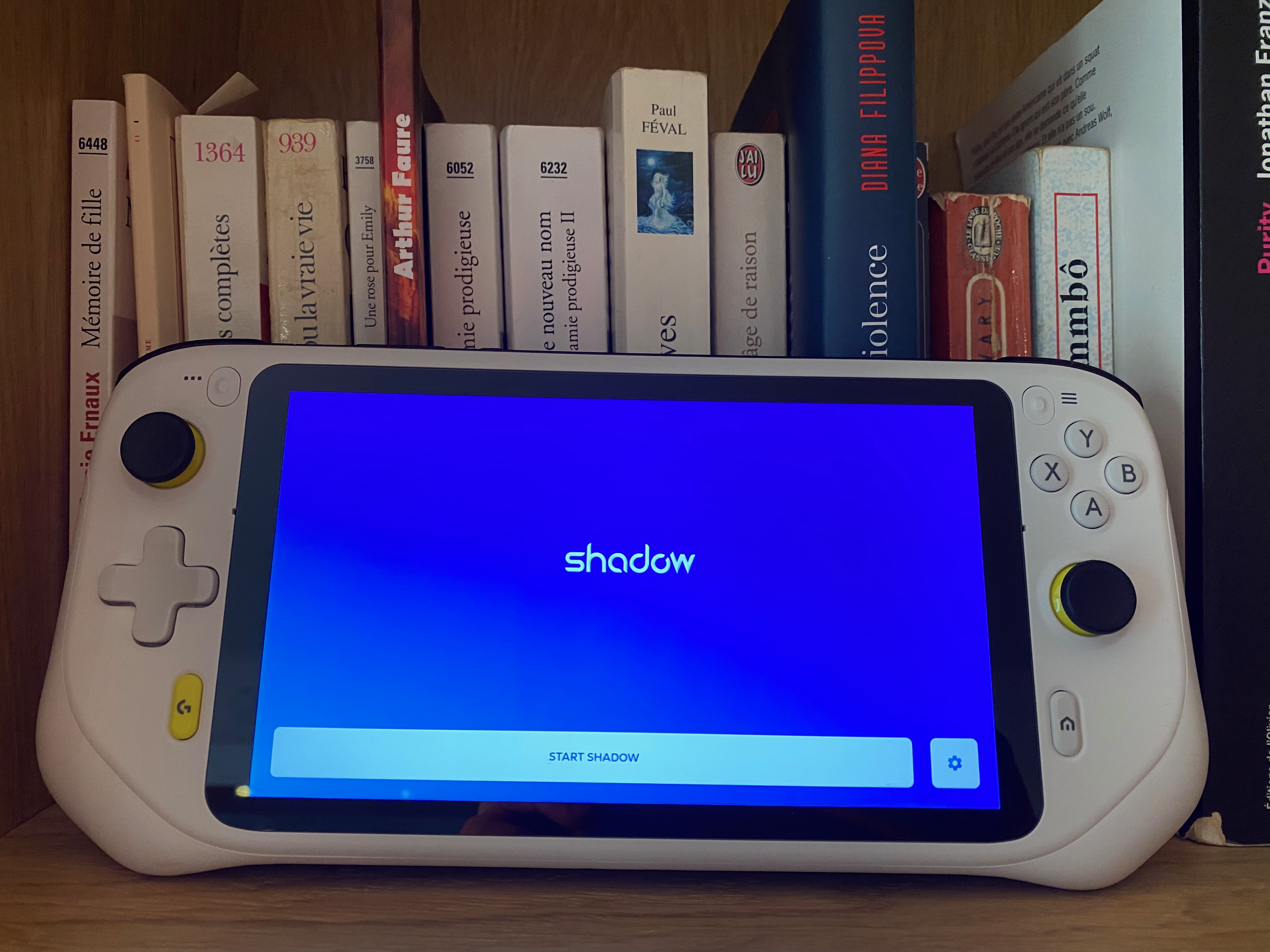
Image Credits: Romain Dillet / TechCrunch
Running Shadow
The Logitech G Cloud comes with a few pre-installed gaming apps, such as Xbox Cloud Gaming and Nvidia GeForce Now on the cloud gaming front, Steam Link and the Xbox app for remote play in case you own a gaming PC or an Xbox console already.
You can also install any app you want from Google Play. For instance, I installed Shadow’s app to access their cloud computing service.
If you are not familiar with Shadow, the French company has been working on a cloud computing service for gamers. People can pay a monthly subscription fee to access a full-fledged computer in a data center near them. It is a Windows instance, which means you can install whatever you want.
Shadow starts at $29.99 per month for a machine with the equivalent of an Nvidia GeForce GTX 1080, 12GB of RAM and 256GB of storage.
On October 26, Shadow is releasing a high-end configuration. For another $14.99 per month (so $44.98 per month in total), subscribers get an AMD EPYC 7543P CPU with 4 cores and 8 threads, 16GB of RAM and a recent GPU, such as an Nvidia GeForce RTX 3070 or the equivalent GPU in Nvidia’s professional GPU lineup, or a professional AMD Radeon GPU based on the RDNA 2 architecture (AMD Radeon Pro V620) — I have an Nvidia RTX A4000.
I have been trying Shadow’s Power Upgrade configuration and it has been working incredibly well. I played Marvel’s Spider-Man Remastered or Hitman 3 with ultra quality settings without any issue. Loading times have been great and visual quality has been stunning. For instance, I get around 65 frames per second in Spider-Man.
To be fair, given that I’ve been trying Shadow on the Logitech G Cloud, my games are running in 1080p. Modern GPUs have been designed to run games in 4K, or at least in 1440p resolution. So the Power Upgrade might be an overkill for the Logitech G Cloud.
By default, Steam automatically starts in Big Picture mode when I open the Shadow app on the Logitech G Cloud. Sure, Big Picture hasn’t been updated in ages. But it works fine to select a game and launch it.
Other launchers are supported but it’s a bit clunky. You can pinch to zoom and tap with your finger to simulate a mouse click in Windows. I haven’t tried to install Playnite, but that could be an option as well if you want to avoid mouse clicks altogether.
Shadow automatically detects the Logitech G Cloud as a generic Xbox-style controller — no configuration needed. The only issue is that controller vibrations don’t work, alas.
At home, I have a stable fiber connection and Shadow’s data center is not too far. It means that I can pick up the Logitech G Cloud, wait 15 seconds or so for Windows to boot up on my Shadow, launch a game and play.
After just a few minutes, I forget that the game isn’t even running locally. And when I quit the game after a while, that’s when I realize that I’ve had no issue and that cloud gaming was just… gaming.
I also played various games on Nvidia GeForce Now — Trackmania and Disco Elysium for instance. In that case, the experience is even smoother than with Shadow as you don’t see Windows at all. When you hit play, it starts the game directly. As long as you are playing games that are supported by GeForce Now, the experience is great. But the game library is smaller.
Finally, I tried Xbox Cloud Gaming with games like Fortnite and Forza Horizon 5. It worked fine, but I found that GeForce Now was more responsive. Moreover, the service is still limited to 720p, which is disappointing.
When it comes to battery life, the Logitech G Cloud doesn’t have a fan and doesn’t get hot. When you play for an hour and a half, it removes 15 to 20% to your battery. In other words, you don’t have to charge the device every time you put it down. Logitech promises up to 12 hours of cloud game play.
I tried taking the Logitech G Cloud with me on a work trip. The experience wasn’t as good. The hotel Wi-Fi wasn’t reliable enough for cloud gaming. The office Wi-Fi was alright, but it didn’t feel smooth enough for long gaming sessions. I’m not sure I will be traveling with the device in the future as it doesn’t seem to be designed for these use cases.

Image Credits: Romain Dillet / TechCrunch
The early days of cloud gaming
Cloud gaming is still a relatively niche market. But there are many reasons why I think it is about to change. People think cloud gaming is about playing games on the go. But in my experience, it’s a terrible way to experience cloud gaming.
The most engaged gamers are arguably those who already own a gaming PC or a recent console. That’s why they are also the early adopters of cloud gaming. But most people play games on their phones. According to market research firm Newzoo, there are 2.8 billion gamers on mobile, 1.4 billion gamers on PC and only 0.9 billion gamers on console.
The reason why Microsoft, Nvidia and Sony are investing so much money in cloud gaming is because it represents an important growth opportunity. And they need to find a way to lower to barrier to entry to big gaming-as-a-service titles.
For instance, Call of Duty: Modern Warfare 2 is one of the biggest release of the end of 2022. Based on gameplay videos, it must have cost a small fortune to produce.
Activision wants to put this game in the hands of as many gamers as possible. But a gaming PC is expensive and there are still supply chain issues for the PlayStation 5 and Xbox Series X. If Microsoft’s acquisition of Activision Blizzard goes through, you can be sure that Call of Duty: Modern Warfare 2 will be playable on Xbox Cloud Gaming at some point.
As for the subscription interrogation, yes, cloud gaming requires you to pay a subscription. Sometimes it’s an all-in-one subscription includes a game library (Xbox Cloud Gaming), sometimes it just lets you access the service (GeForce Now). But millions of gamers are already used to paying subscriptions for Xbox Live Gold, Xbox Game Pass or PlayStation Plus.
Cloud gaming isn’t going to appeal to everyone. It isn’t even going to replace traditional gaming consoles. And yet, in a few years, there could be more playing video games on a cloud gaming service than on a gaming console.
It’s all about finding the combination that works for you — the right device, the right cloud gaming service and the right internet connection. And using Shadow on the Logitech G Cloud is definitely a compelling setup.

Image Credits: Romain Dillet / TechCrunch
The Logitech G Cloud and Shadow are a match made in cloud gaming heaven by Romain Dillet originally published on TechCrunch
source https://techcrunch.com/2022/10/24/the-logitech-g-cloud-and-shadow-are-a-match-made-in-cloud-gaming-heaven/
 (@Loopifyyy)
(@Loopifyyy) 


0 Comments